Compare prices including hidden fees across multiple websites with one click directly from your browser.
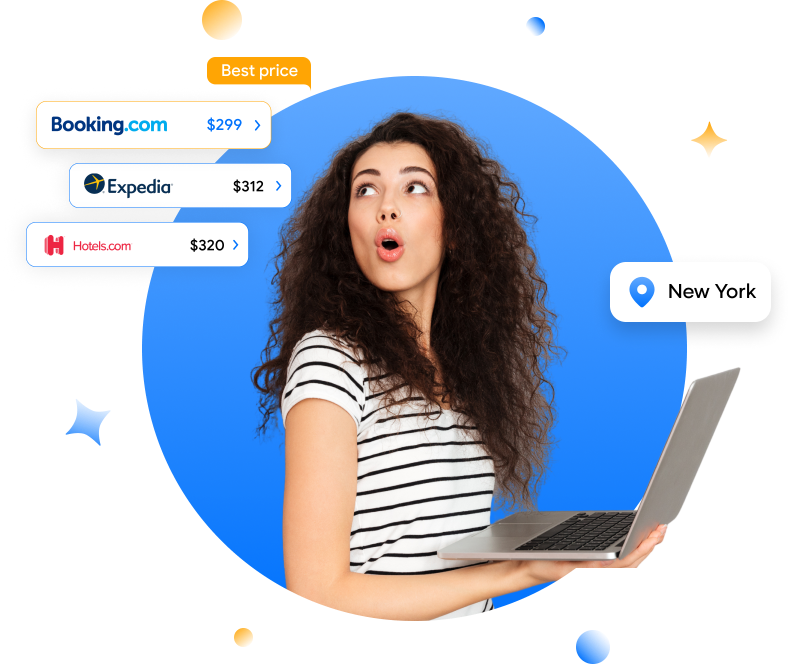
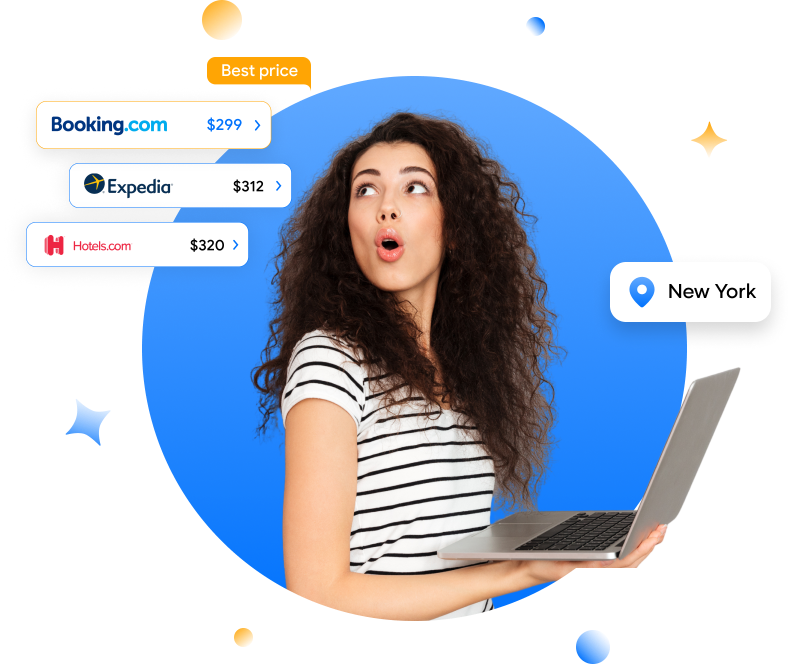
Hotel Ninja is completely free to use
Compare prices across multiple websites in one spot
Just install the extension and search for a hotel on a participating website
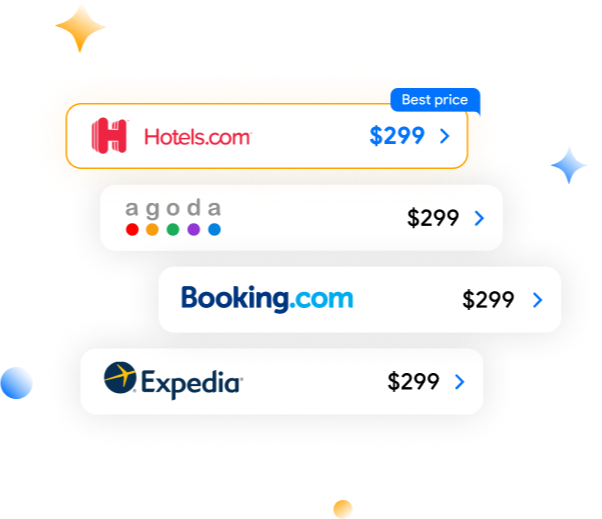
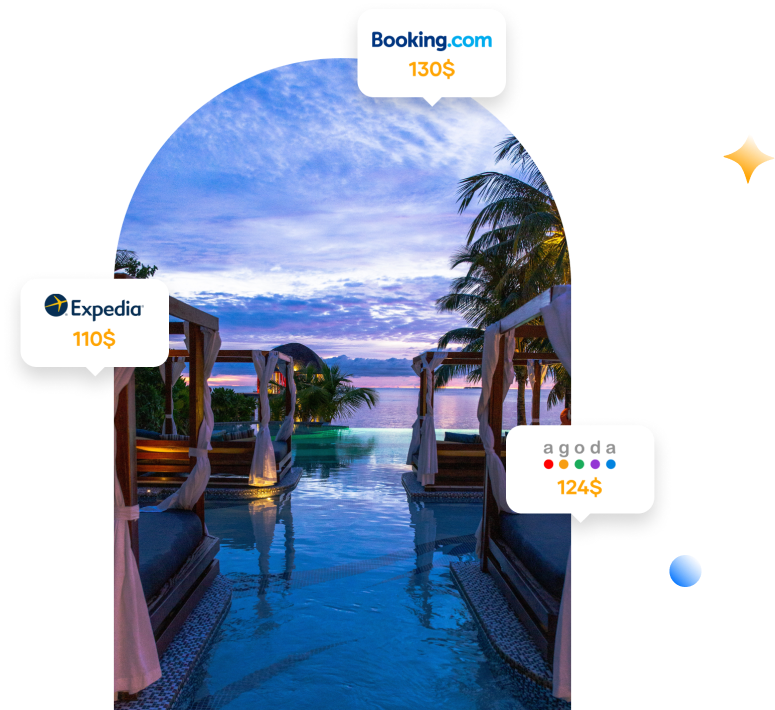
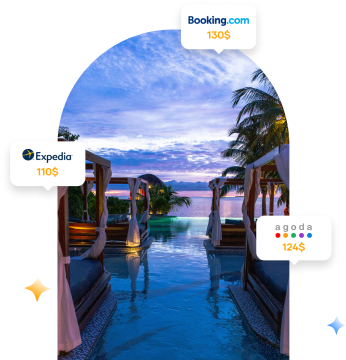



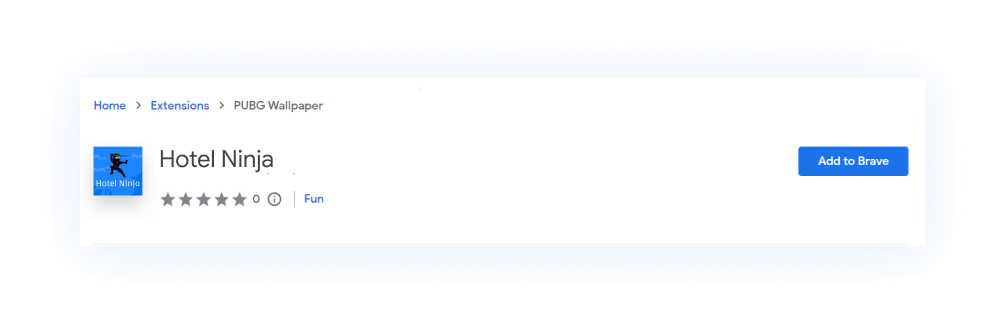
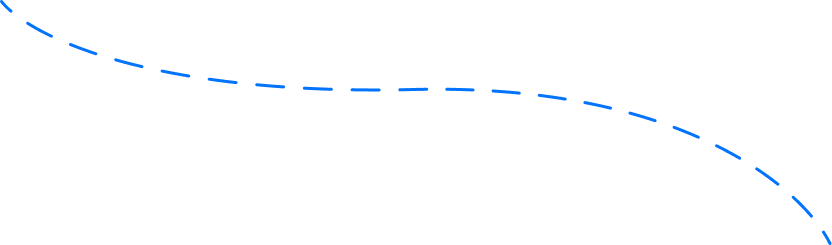
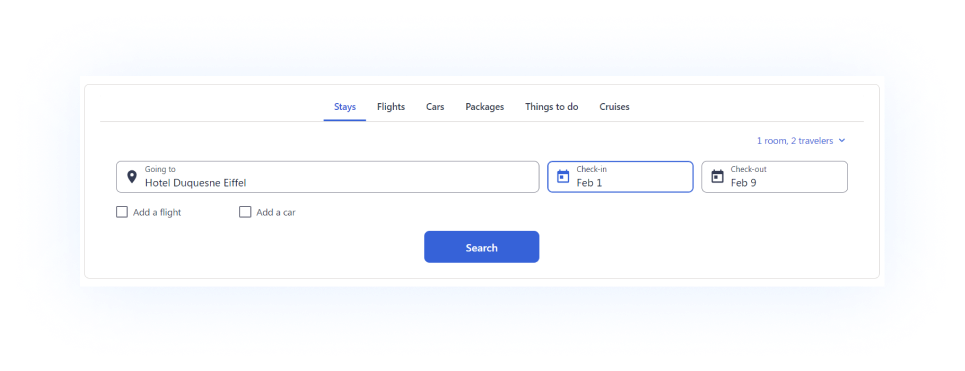
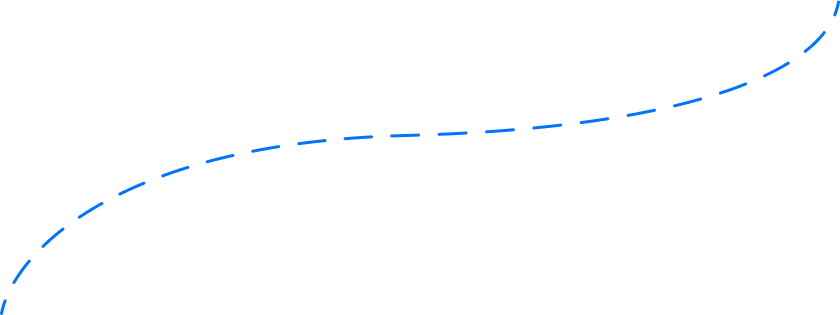
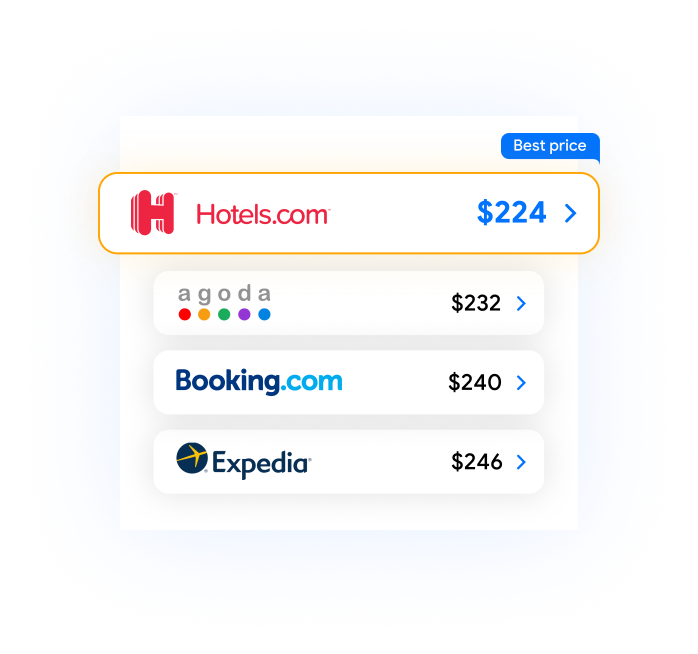
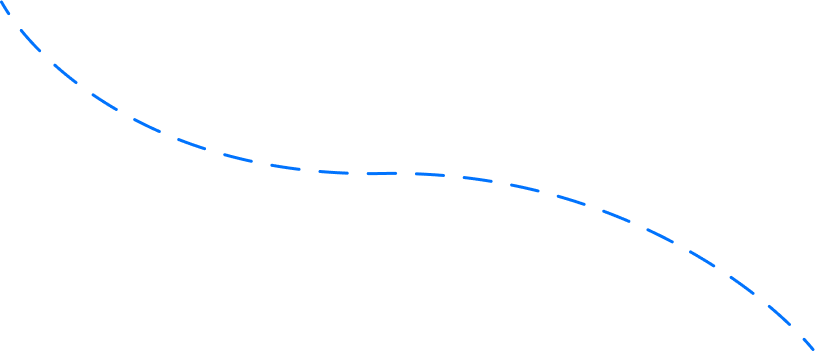
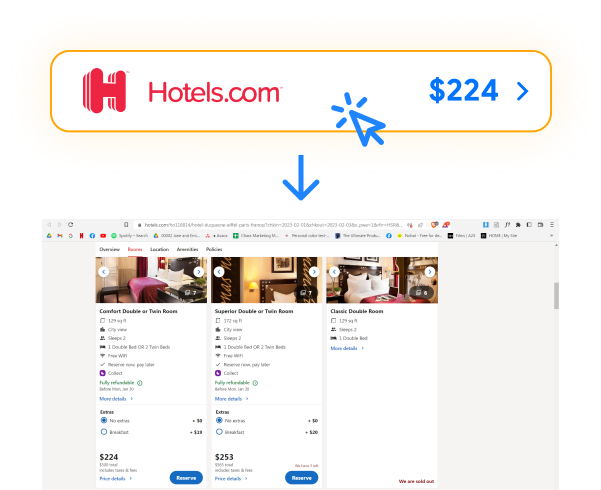
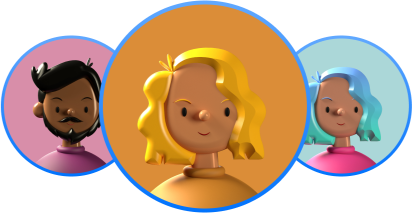
We are a team of travel professionals who founded Hotel Ninja out of a personal need for an easier way to find the best deals on hotel rooms. Frustrated with having to visit multiple websites and manually compare prices, we created Hotel Ninja to streamline the process. With Hotel Ninja, you can quickly and easily compare prices on multiple hotel booking websites with just a few clicks directly from your browser. We hope you find Hotel Ninja as useful as we do.
To install the Hotel Ninja extension, follow these steps:
Great question! Here are a few differences:
No, the Hotel Ninja extension is completely free to use
Yes, the Hotel Ninja extension is safe to use. We take security and privacy seriously and have implemented measures to protect your information. We do not use cookies and do not store any personal information. We may collect anonymous usage data to improve the functionality of our extension, but this data cannot be traced back to individual users. Bookings are performed directly on the hotel booking website. If you have any questions about the security and privacy measures in place at Hotel Ninja, please don’t hesitate to contact us at contact@hotelninja.com
Yes! Sometimes the official hotel website has the best prices, but other times the best prices are on the various hotel comparison sites. We are currently in the process of adding major hotel chains so you can also compare prices to the official website.
If you’re experiencing any issues with the Hotel Ninja extension, please don’t hesitate to contact our customer support team at contact@hotelninja.com. We’ll be happy to help you troubleshoot any problems you’re experiencing.
Follow us on Facebook to receive updates